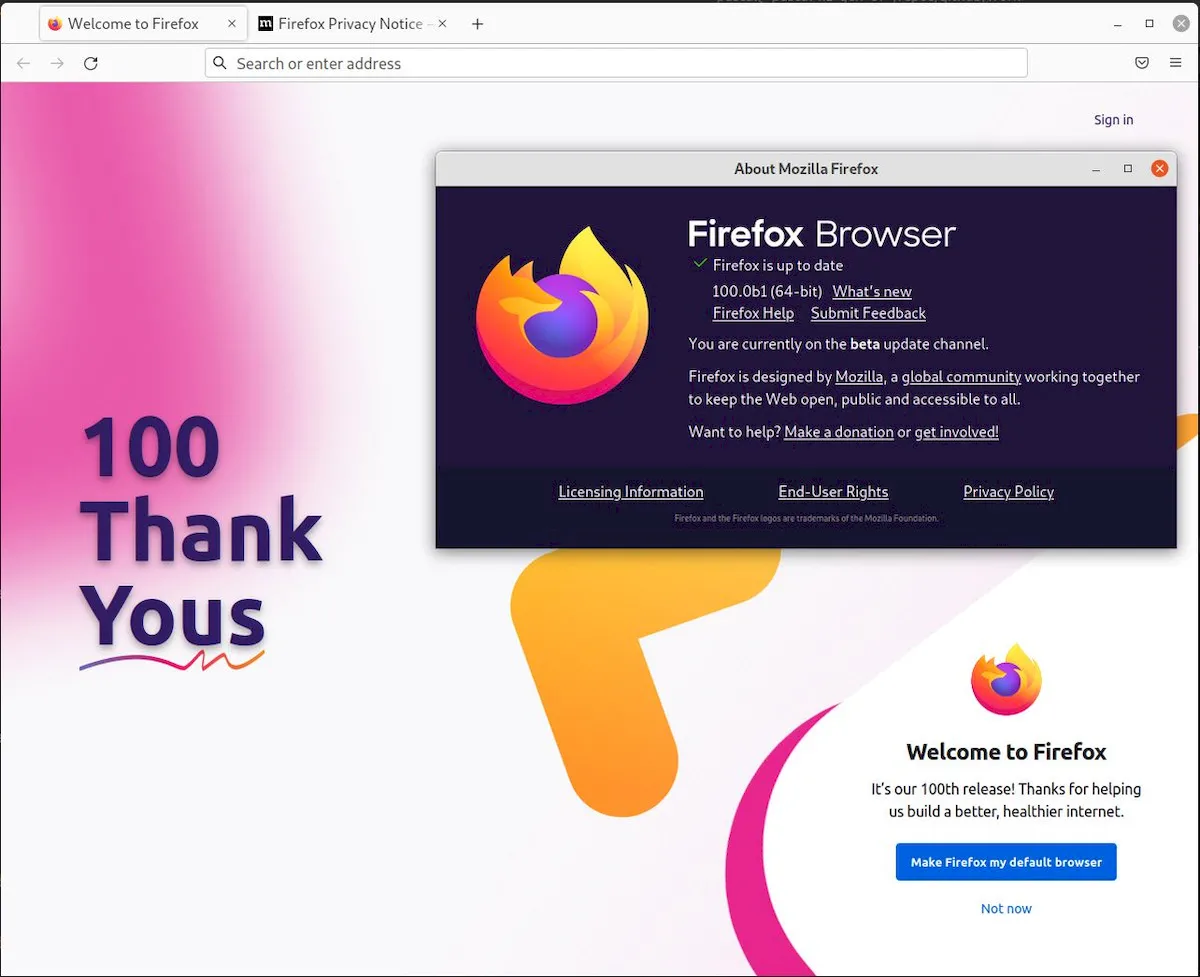
Now that Firefox 99 has been released, Firefox 100 has entered beta. Check out this and other news that will come in this future edition.
Shortly after releasing the Firefox 99 browser earlier this week, Mozilla pushed the next major release, Firefox 100, to the beta channel for public testing to give us a taste of the new features and improvements.
What’s New in Firefox 100 Beta
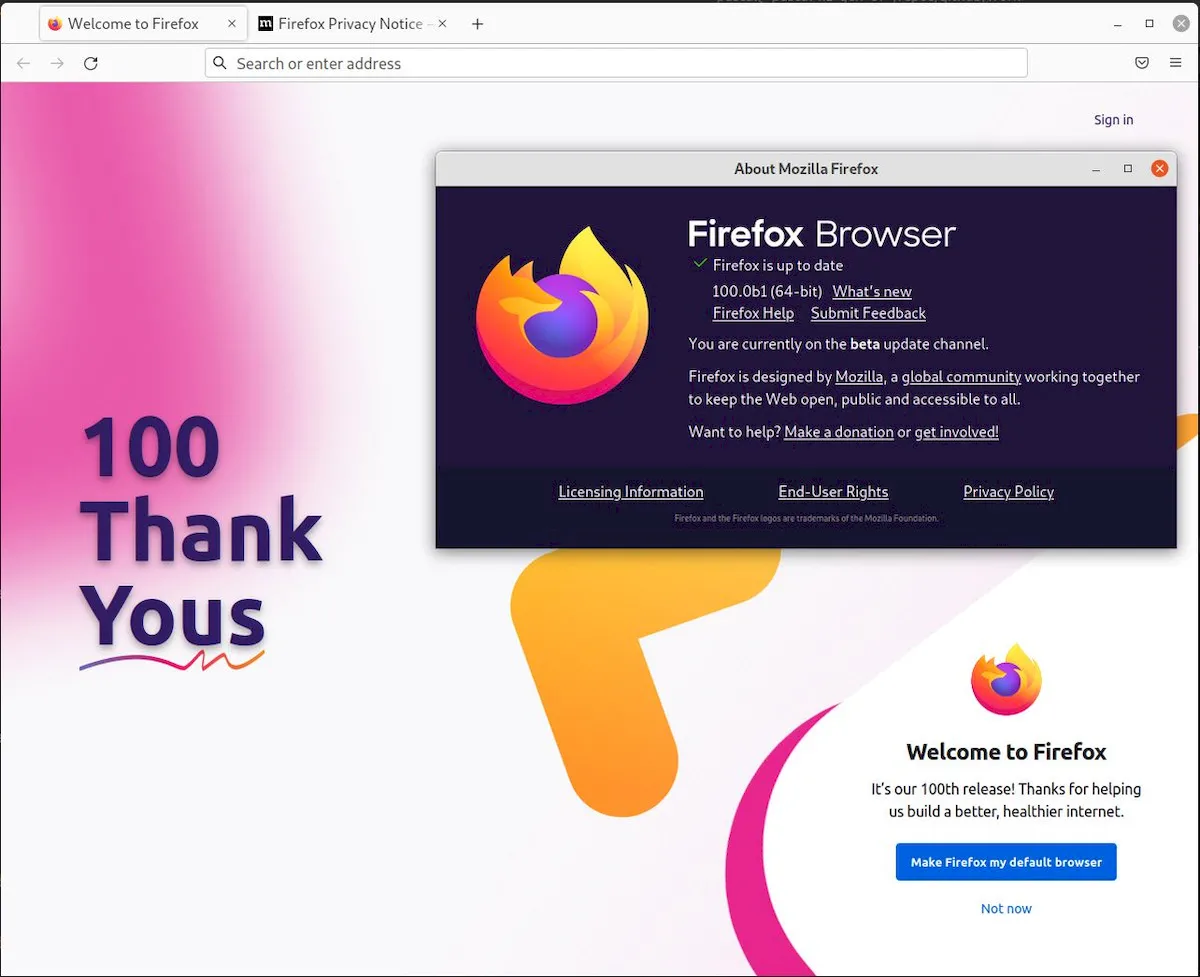
In addition to the major change in version number, Firefox 100 comes with GTK overlay scrollbars enabled by default so that they don’t take up space when you’re browsing the Internet and to make the open source browser more modern.
On Linux, users will be able to enable or disable the GTK overlay scrollbar via the new “Always show scrollbars” options implemented in the Navigation section under Settings > General.
By default, the option is disabled, which means that GTK overlay scrollbars are enabled.
Also under Settings > General, you’ll see a new “Website Appearance” subsection under the Language & Appearance section, from where you can choose your preferred color scheme for websites that are compatible with the color schemes.
You can choose from four options: Firefox theme, system theme, light or dark.
Firefox 100 also promises a much better picture-in-picture (PIP) feature that supports subtitles or subtitles on YouTube, Amazon Prime Video and Netflix videos, which can be accessed in the video player as well as video subtitles on the user page. can enable. On websites that use the WebVTT (Web Video Text Track) format.
Among other changes, the upcoming version of Firefox 100 adds support for multi-language dictionaries to the built-in spell checker, as well as support for autocomplete and UK credit card capture.
Firefox 100 will be officially released on May 3, 2022.
Until then, if you want to get the Firefox 100 browser for a test drive, you can download the beta version for 32-bit or 64-bit Linux systems from now on. official site,
or use this:
How to Manually Install Firefox Beta on Linux
However, keep in mind that this is a pre-release version that is not suitable for production work and some sites may not work correctly with the new three-digit version number (such as 100) of Firefox.



