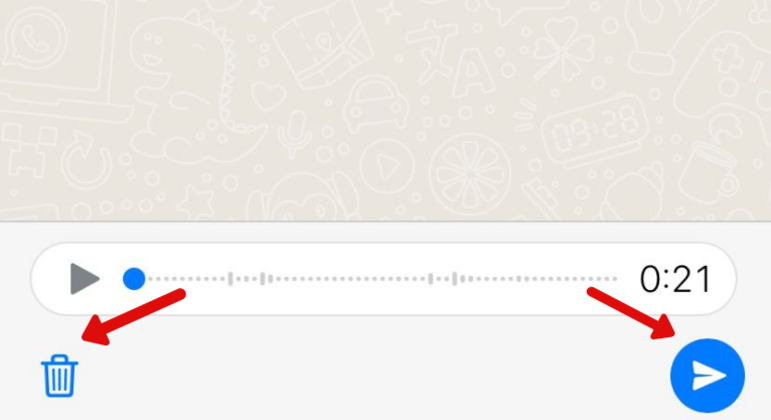Many people try this two, three, four and even more times before sending a voice message to a contact WhatsApp, Others are more “reckless” and send an audio immediately and with complete confidence to the world.
Read more: 4 Tips and Tricks to use on WhatsApp Status
Looking to help the first group, which is most undecided, WhatsApp Launched the function that allows the user to listen, delete and re-record an audio message before forwarding it to the recipient.
“Those aren’t mistakes, they’re walkthroughs. You can now preview your voice messages before you click send”, Messenger posted in a post on Twitter. In addition, the company explained the use of the new tool. A walkthrough was also released.
Learn to listen to WhatsApp audio before sending
See the following step by step:
- Open a face-to-face conversation in the app;
- To start recording without holding the audio option, press the microphone icon and slide it upwards;
- Then start talking about what will be sent;
- After you finish, tap on the Stop icon;
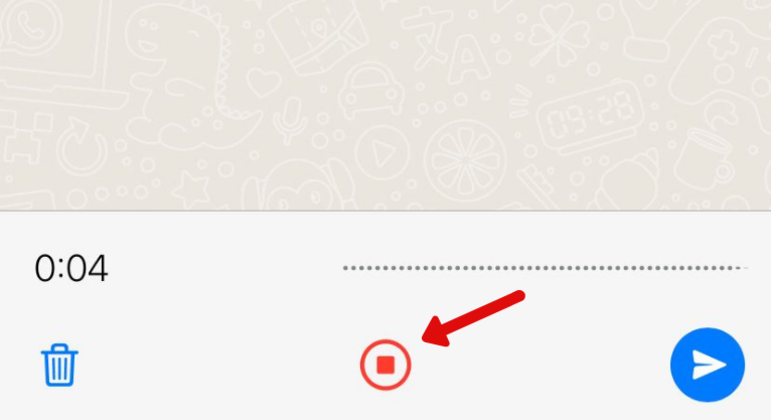
- Once this is done, go to the play icon to listen to the recording. You can also select the part of interest and play audio from that point;
- Finally, go to the send icon to send the audio or to the Trash, if the message is to be deleted.