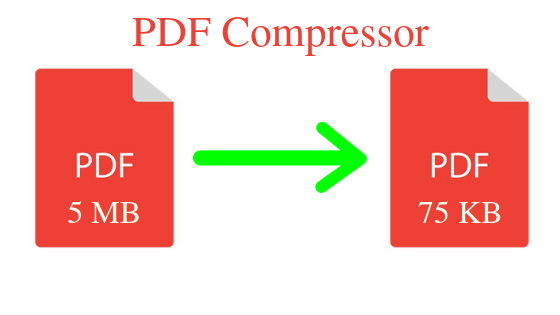
Intro
PDF compressors have become invaluable for daily users of PDF files for their ability to reduce the file size of important PDF documents. PDF files can range in size from very small to very large and this is due to the amount of information they can carry. Users can introduce many different elements into a PDF including images, video, graphs, infographics, and many more that can ultimately increase the size of the file. A large PDF file is more difficult to send and store, which is why PDF compressors exist. There are many options online and offline that help users reduce PDFs’ overall size and here are some of the best and easiest to use.
Lumin PDF
Lumin PDF is an online and offline PDF editing program that also lets users compress several files. Lumin offers users editing and annotating options among its basic features, but users with a paid subscription can access compression features for all kinds of PDF files. Users can compress files as large as 10Mb and images will be reduced to a smaller resolution to make them easier to send or store.
Lumin users can simply find the file they want to compress and upload to the Lumin server to automatically begin the compression process. If even after compression, a file is too large to send, Lumin users can also merge or split or delete individual pages of a PDF to also reduce its size.
Adobe PDF Compressor
The premiere PDF software, Adobe Acrobat offers its users a wide array of tools to help edit, create, and manage their PDF files. These pdf editors include compression services, which is something the software helped pioneer when the company invented the PDF format back in the early 90s.
The Adobe Acrobat compressor is not only of the highest quality but its interface has been copied by other compression services. Users need to simply upload or drag and drop their oversized file into the Adobe browser to begin the compression process. Once uploaded the file begins to reduce. Afterward, users can download the compressed file back onto their local hard drive.
SmallPDF
SmallPDF is an all-around PDF tool that lets users perform any number of different functions within its wide range of tools. The program is online-based and gives users the option to open, view, edit and reduce the file size of their PDFs. A standout feature of SmallPDF’s compression tool is that it gives users the ability to select the level of compression.
Users can choose to compress a file specifically to be sent over email. They can also choose to perform compression on files that are too large for other compression services. SmallPDF has the same functionality as other compression services wherein users need to simply upload the file into the browser to begin the compression process.
PDF2Go
PDF2Go is another all-encompassing online PDF tool that also gives users the ability to compress large PDF files. What makes PDF2Go stand out from the rest is the options it gives users to control the level of compression for their files. The functionality is also the same, in regards to uploading file types into the program to begin the compression process.
Users can simply drop their files into the browser or upload them into the program. After they have selected among the three different levels of compression (basic, strong, and custom), the compression process will begin and the file will be compressed according to the user’s preferences.
Free PDF Convert
This site is a dedicated PDF compression site that also lets users convert their files, as well as other services. The compression section of the website is available for all users and it only takes a few seconds to fully compress a selected file. There are other functions and features that the site offers users, but the compression section features easy-to-use functionality.
Users can simply open the section of the website dedicated to compression and drag and drop their file into the browser. The process begins automatically and takes only a few seconds. Once the file has been compressed to a satisfactory level, users can then download their file to their local hard drive.
iLovePDF
The iLovePDF program also makes it easy for users to compress their PDF files while offering other important PDF editing functions. The iLovePDF method to compress files is similar to other programs, but it also gives users the ability to select the file’s level of compression to make it more customizable.
Users can choose from three different levels of compression including Extreme, Recommended, and Less as their three options. Each option performs a different level of compression but the Recommended version helps users get optimal results, which means a good balance of compression and retaining the quality of elements like image resolution.
Ashampoo PDF Pro 2
Ashampoo PDF Pro 2 is a paid PDF software similar to Adobe Acrobat that gives users the ability to perform an array of different functions with PDFs, including compression. For users of the Ashampoo program, the act of compressing PDF files is similar to that of other paid programs, in that users need only upload their files and compress them automatically.



