
You are one of the privileged people who managed to buy the Xbox Series S / X. and now? How to make the most of the new generation from Microsoft, whether with its most basic model or the most powerful? There are some tricks that can help you get the most out of your machines. And we separate them for you.
1) Download your old games
One of the great attractions of the Xbox Series S / X is its backward compatibility. All games on the original Xbox, 360 or one work on the new console. To transfer them, you can use an HD with USB 3.1 or connect to the console. In the case of One Games, you can also do it over Wi-Fi at home.
To transfer, just go to “Settings”, “Transfer and Backup” and “Network Transfer”.
2) Select your startup mode
The Xbox Series S / X has two boot modes: one that turns on the video game in just five seconds; And another that starts in 45 seconds, but uses less power. To choose which one you like, simply go to “Settings”, “Normal”, “Power and Startup Mode” and “Power Mode”.
3) Remember to relax
When you run your new console, it is easy to lose track of time. So Microsoft has put the rest of the reminder in the system so that you know when to stop. To access it, simply go to “Settings”, “Options” and “Pause reminder”.

4) Install the application on your phone
The Xbox app is very useful for Android and iOS. This allows you to start downloading games remotely, share videos and screenshots, and see what your friends are playing. To use it, just search your App Store and log in with the same account that you use in video games.
5) use a lupa
The Xbox Series S / X allows you to zoom the screen at any time. To do this, see “Settings”, “Use ease”, go to “Magnifier” and activate it.
6) Log in via controller
You can add your own control with your login. Therefore, whenever you turn it on, the Xbox will know that you are using the console. To activate, go to “Settings”, “Account”, “Access, Security and Access keys” and “It adds control”.
7) Check your screen settings
It is very important. It is necessary to ensure that brightness, contrast, color, and TV ratio are optimized to work correctly with the Xbox Series S / X. To check, calibrate “Settings,” “General,” TV and Video Options “and” TV.
8) Add a Digital Assistant
Did you know that you can control your Xbox through Google Home or Alexa? To enable the feature, go to “Settings”, “Devices and Connections” and “Digital Assistant”. There, you will find specific instructions to enable Alexa or Home.
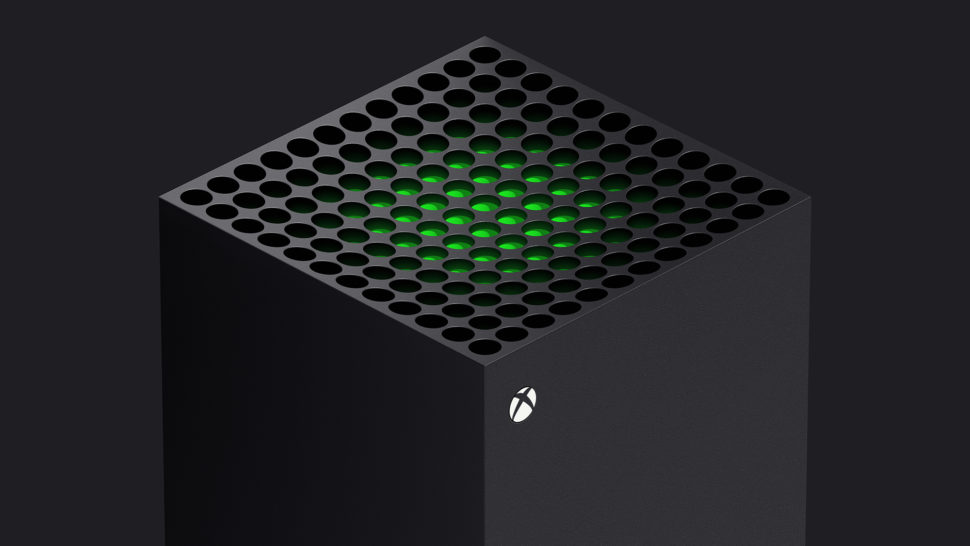
9) Change the resolution of video capture
The Xbox Series S / X is relatively limited when it comes to recording video games. For example, in the Series S, you can save just 1 minute in HD, while in the Series X you can store one minute in 4K. But it is possible to reduce the resolution size and increase the capture time. Go to “Settings”, “Options”, “Capture and Share” and choose “Game Clip Resolution”.
10) Customize an interface
Finally, you can change the background of your Xbox – almost as if it were a wallpaper on your desktop. To do this, go to “Settings”, “General”, “Personalization” and “My Color and Background”.



