
The WhatsApp feature allows you to easily check whether a phone number already has an account in the app. Unfortunately, this function is only available for devices running the company’s operating system iOS. Applesuch as iPhones and iPads.
But if you use Android, be aware that there are unofficial ways to access similar functionality. See more below.
iPhone
in your iPhoneopen WhatsApp And select the icon (a small square with a pencil in the upper right corner) to start a conversation with someone.
Now click on “New Contact”.
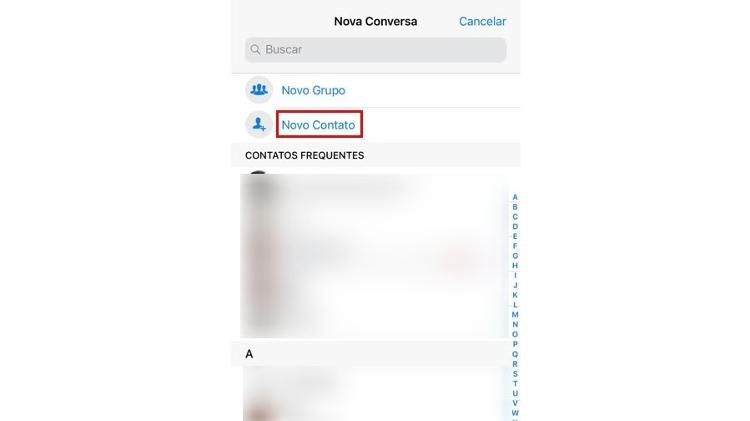
A screen will appear with several fields like first name, last name, phone and cell,
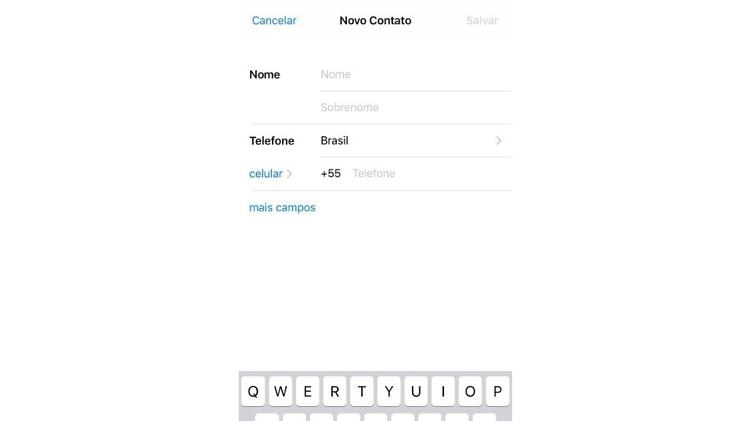
If the number is from Brazil, make sure the field is filled in with the name of the country. Otherwise, select the item and search for the desired country.
Now it’s time to enter the cell phone number of the person you are checking. Remember to include DDD.
Right after entering the number, WhatsApp Will do a search (lasts a few seconds) and displays the result on the screen: “Account WhatsAppnot in “or” WhatsApp,
The first option means that the contact has a record in the service and is able to receive messages. Just enter name, surname and other data and confirm.
If the number entered is not found, it means that it is not registered on the platform. Then it will not be possible to send the message.
A third message may still appear if the phone number already has a previous entry in your cell phone book. In this case, the application redirects the user so that he has direct access to that person’s information.
Android
On devices with the Android operating system, there are unofficial ways to find out if a certain number of accounts WhatsApp,
fur smart fonedownload Application WhatsDirect, When opening the tool, just enter the number to which you want to send the message. You don’t have to type the message, just the number, and tap “Send”.
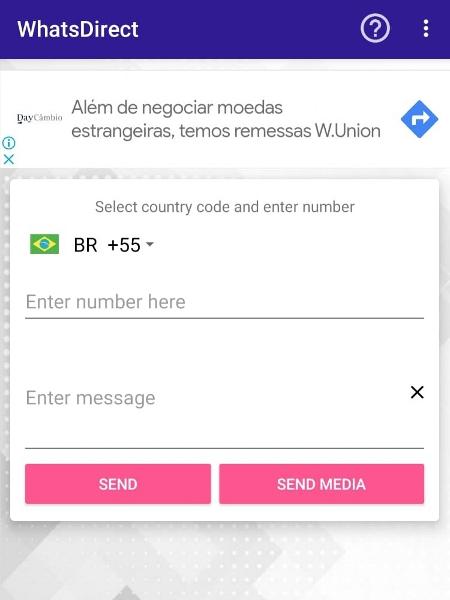
If the number has a Messenger account, clicking “Send” will open a new conversation screen on the official WhatsApp. If the number is not on WhatsApp, the application will open with an alert saying that it is not available.
It is also possible to process via WhatsApp Web. With web version logged in, access the website whatsappsemsalvarcontato.com.br And enter the number you want to chat with.
It’s even easier to use the browser on PC or mobile. Type in the address bar “wa.me/” (without the quotes) and the phone number you want to test, including the country code (Brazil is 55) and area code. For example: wa.me/5511999999999.
After “Enter”, the browser will open WhatsApp Web (on PC) or the normal WhatsApp app (on mobile) and show whether the person is available on the platform.



