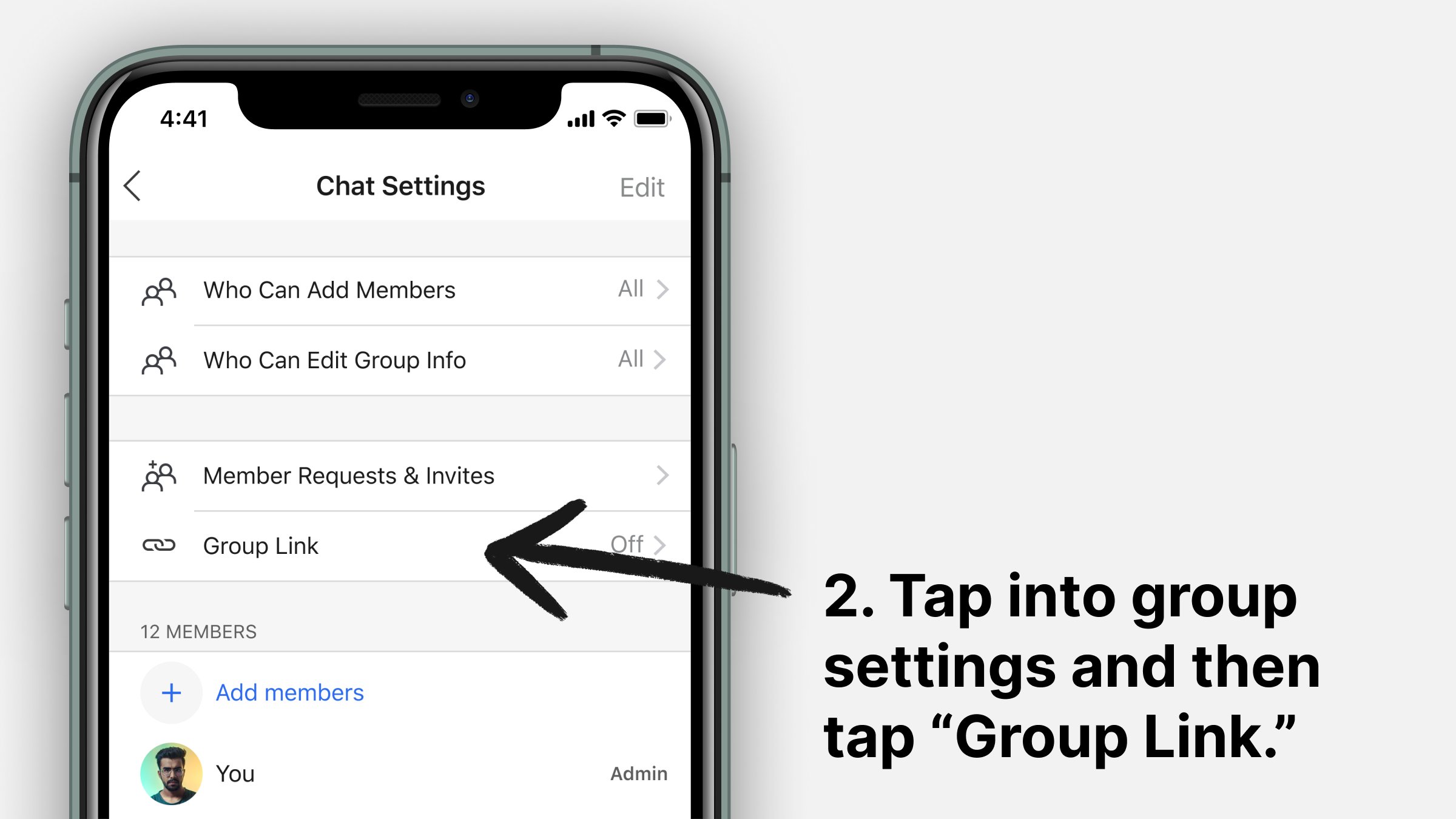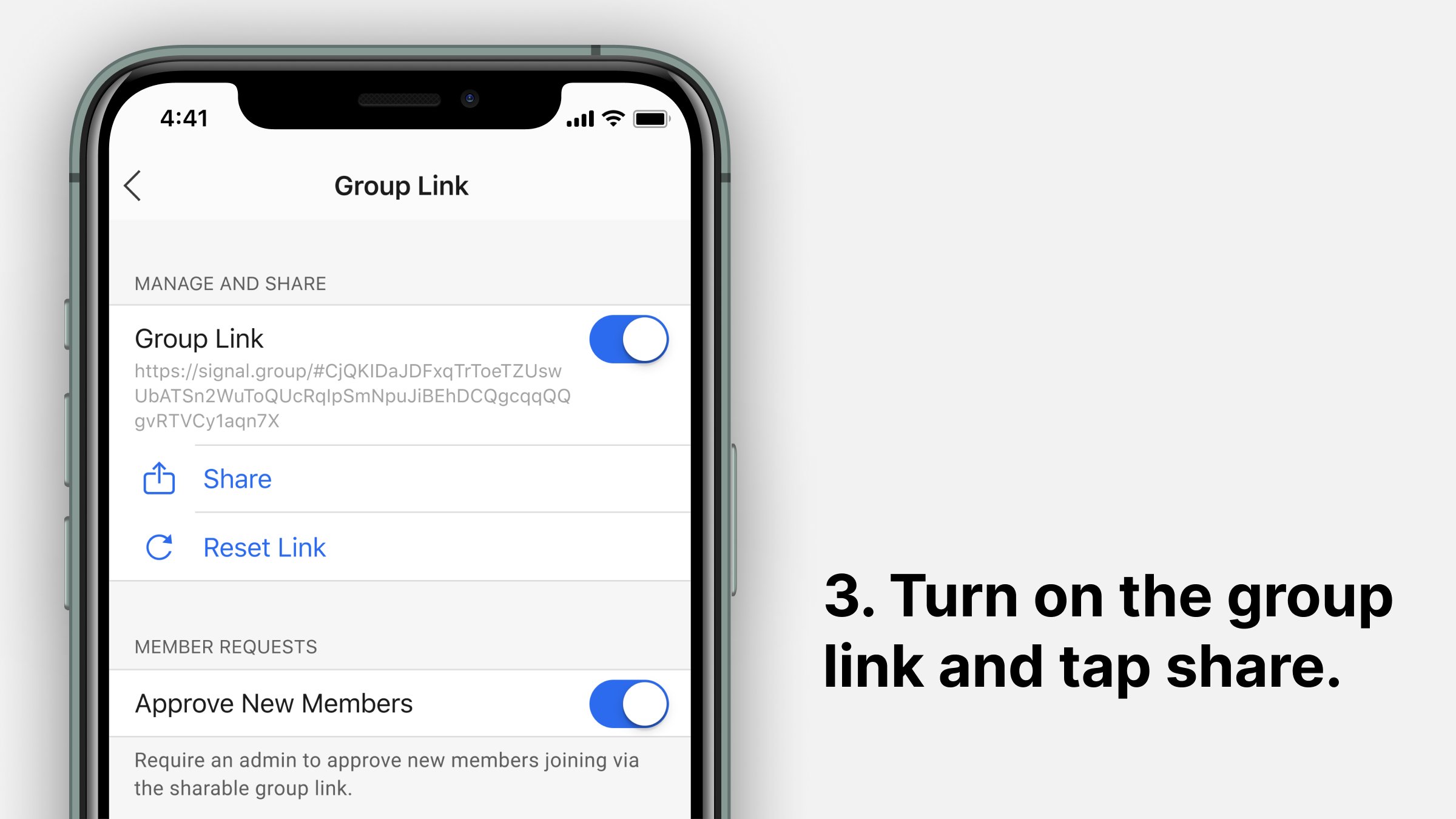It implemented a new policy that seeks to implement Watts water As for its application, in a wave of anger among users, especially with concerns related to privacy and security of personal information, which prompted many to move the Signal application. The hint New, since Tesla CEO Elon Musk was the chief of these, and many users have already started switching to Signal, but they may face a problem related to group conversations, work groups, etc., which has led to the developers of Signal An easy way for users to publish. Easily transfer WhatsApp group conversations as follows:
How to transfer WhatsApp group conversation to signal:
Install the signal on your phone.
Open the app, then tap on the three dots in the top right corner of the app screen.
From the drop-down menu, choose Create a Group.
Name the group you created, and add the contacts you remembered to this group.
Open the group you created, then tap the three dots in the top right.
From the menu, tap on the Settings option.
After this, select the group link.
Enable the group link option.
In the same window, after switching the button, press the share option below.
In the WhatsApp application, open the desired group and then paste the link you copied into the writing box.
– Anyone who has access to this link can now directly join the group you created in the signal.